How To Remove Watermark With Wink Video Enhancer?
Watermarks are annoying, aren’t they? We witness a lot of photos, videos, and other content on social media with watermarks, such as tags, banners, stickers, etc. Though watermarks are there to show the royalty, ultimately, they ruin the professional look of the video. Moreover, various free editing apps enforce their watermark or tag, which spoils the fun. Sometimes, a common user wants to use videos or photos (with a watermark) for personal use.
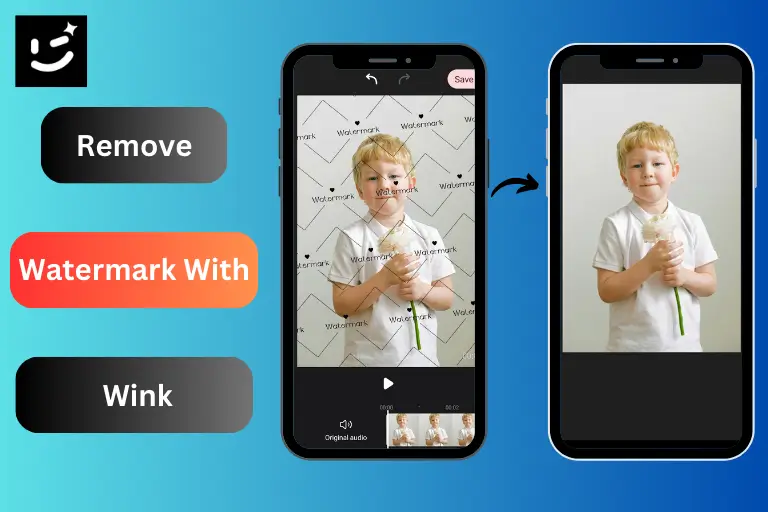
So, how do you remove or get rid of watermarks? This article offers guidance in this regard. You can make the watermark invisible with the help of the Wink APK. Wink Mod APK is a famous editing app that offers amazing features that come in handy in this particular matter. The Wink app also comes with integrated AI options like Magic Eraser, which erases anything in photos or videos. Along with watermark removal, Wink also brings the premium tool, including the photo expansion tool, which expands the image background.
Different Ways To Remove Watermark With Wink Video Enhancer
There are different ways to get rid of watermarks in Wink. The watermark removal option is available in the iOS version of Wink. Some of the conventional and latest strategies are given below.
Cut And Crop Method:
- This is the easy, good-old method of getting rid of watermarks. Just import the video into the Wink APK. Locate the rectangle-shaped icon, which represents a crop, within the editing options.
- Using your hand or stylus, crop the video from the sides or bottom that contains a watermark. Then, adjust the aspect ratio according to your requirements. Save all the changes and export the video into the gallery.
Wink’s Eraser Feature
This special feature of the Wink retouching tool makes it a worthy choice for many editors. This option works like magic and removes a watermark like it never existed. To perform this action, follow the steps given below.
- Open the Wink video editor and find the Eraser option, among other features. The app’s simple user interface proves helpful in this regard.
- When you tap on the Eraser icon, you are taken to the gallery. Select a video from the gallery and proceed to the next option.
- Two options appear: “auto-remove” and “remove text.” Choose the latter and move the magic box onto the watermark. Click on the upload button, which starts the process.
- You can remove multiple texts like that. When you are done, then, export the finished video into your gallery.
Add Your Own Watermark With Wink Video Enhancer
Wink Mod APK VIP unlocked also allows you to imprint your watermark. Open the Wink app and click on the watermark option. Choose your footage from the gallery. The app offers you various samples of the watermark. Choose one of them and write the text, and you are done. That’s how you watermarked the media.
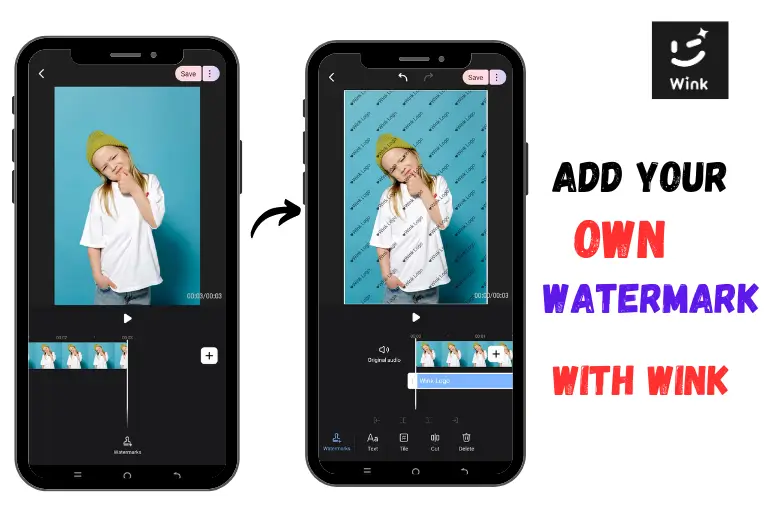
Benefits Of Wink Premium Unlocked Mod APK
The free version of the Wink video enhancer comes with some compromises. You cannot use premium features without buying a subscription plan. Moreover, when you edit in Wink, the app leaves its watermark on the videos, too. To avoid this, the best action plan is to download and install Wink Premium, which is all unlocked. You can download the app through the link given in this article.
Wink APK lets you use the VIP features of the app free of cost. You can also eliminate the app’s tag on your videos. In addition to this, videos or photos with forged watermarks are also editable. The “Eraser” option in the latest Wink version does wonders. In short, this app is a complete package for many users.
Final Words
Wink Mod premium APK makes removing watermarks from videos and photos easy. Although it appears to be easy, it can take some time to master. However, the end results are satisfying and appealing. So, dedicate your time and mind to this work.
